
.jpg?timestamp=1420052868184)
V e r o n
Veron is a freeware software for Windows 7 / 8 / 8.1 operating system. It has lots of
features. It's main purpose is to play audio, video file & process image. Following description about Veron 1.9 ( update version ).
== Veron Control ==
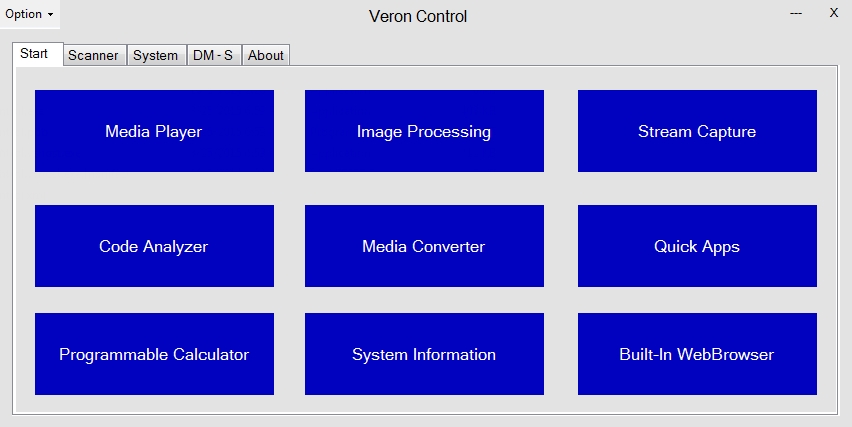
Veron Control is the start window and control center of Veron. User can do several tasks from it. Features are :
1) Open / show in front / close processes of Veron :- User can open process by clicking blue button of start tab. If process open, the button's [ associated with open process ] back color will turn into red. Clicking the red button will bring the process window to front if it is minimized or not in front. If click and hold the red button, after 1 second user will hear a beep and process will close. Red button will again turn into blue when process will close by manually or from Veron control.
2) Scanner :- Scanner's main job is to scan file / directory / drive to detect trojans, viruses, malware & other malicious threats. It works manually not automatically. It has update option. Before use scanner, user must run Veron Control as administrator.
3) System, Update & Setting :- User can change save directory, update youtube-dl, check new version of Veron, close all processes, show all installed windows accessories, set shortcut to start process quickly and lots more.
4) DM - S :- Resume supported download manager [ http / https / ftp ]. It has also shortcut buttons to open necessary processes quickly such as windows command line, Registry Editor, etc.
5) Source Code :- It can build Veron's sample source code on desktop and folder's name will be " Veron Source Code ". User needs Visual studio 2010 / 2012 / 2013 to open project with .NET framework 4.0.
6) Set Low usage :- If veron slows down the computer means high cpu usage, user can use this option. In this case, user must run Veron Control as administrator.
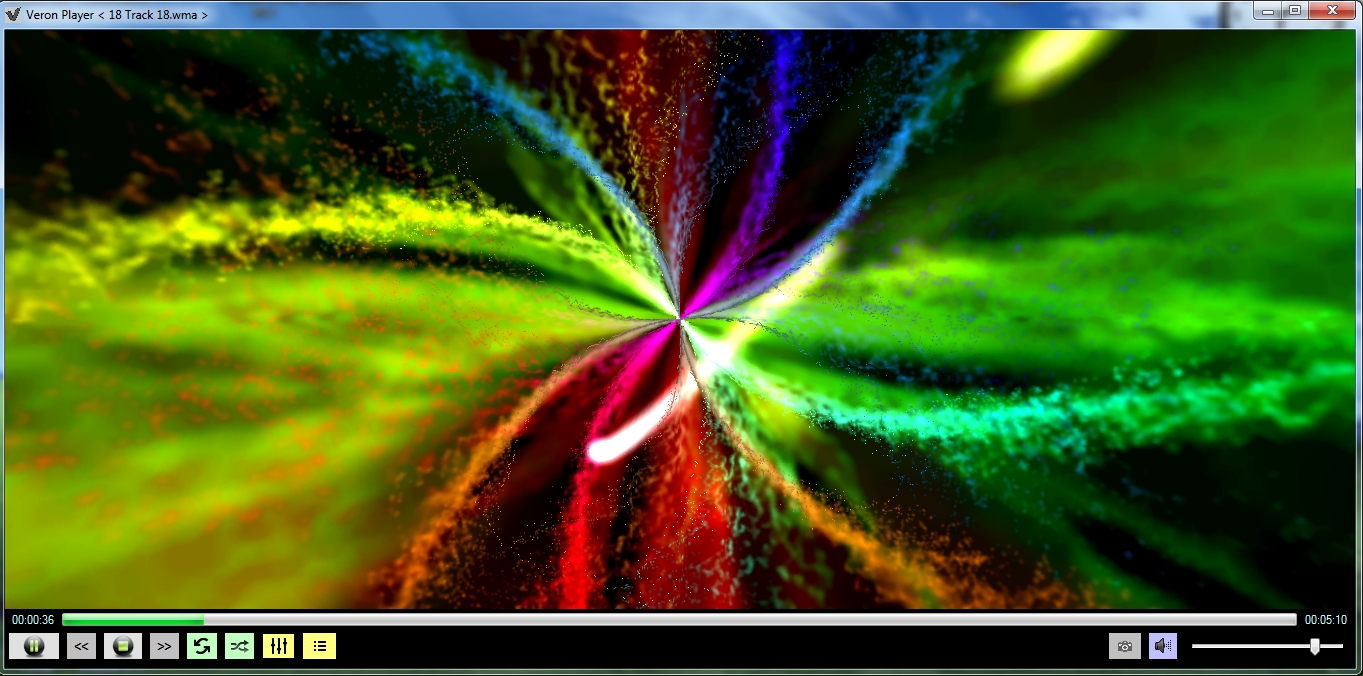
1) Supported formats :- Veron player supports all major audio and video file formats, including 3GP, AVI, ASF, FLV, Matroska, MOV (QuickTime), MP4, NUT, Ogg, OGM, RealMedia, Bink, Cinepak, DV, H.263, H.264/MPEG-4 AVC, HuffYUV, Indeo, MJPEG, MPEG-1, MPEG-2, MPEG-4 Part 2, RealVideo, Sorenson, Theora, WMV, Bink,AAC, AC3, ALAC, AMR, DTS, FLAC, Intel Music Coder, Monkey's Audio, MP3, Musepack, RealAudio, Shorten, Speex, Vorbis, WMA, Bink and so on.
2) Lyrics and Subtitle :- It has ability to search lyrics [ specially for english song ] and subtitle. Right & Left mouse button on Step [+/-] & Scale [+/-] needs for adjusting subtitle.
3) CD rip, Internet radio, Visualization, Audio and Video effects, Add fonts for subtitle, Edit tags for audio & video file, Codec information, Bookmark, DSP [ Digital Signal Processing ], drag-drop option to open file and lots more.
4) Seekview :- It has thumbnail seeking for video file. User can see a frame by clicking mouse Right button on seekbar. To hide thumbnail just click mouse button on it.
5) Shortcut keys :-
i) P / p :- To pause or play file
ii) Right arrow key , Left arrow key :- Seek forward , Seek backward
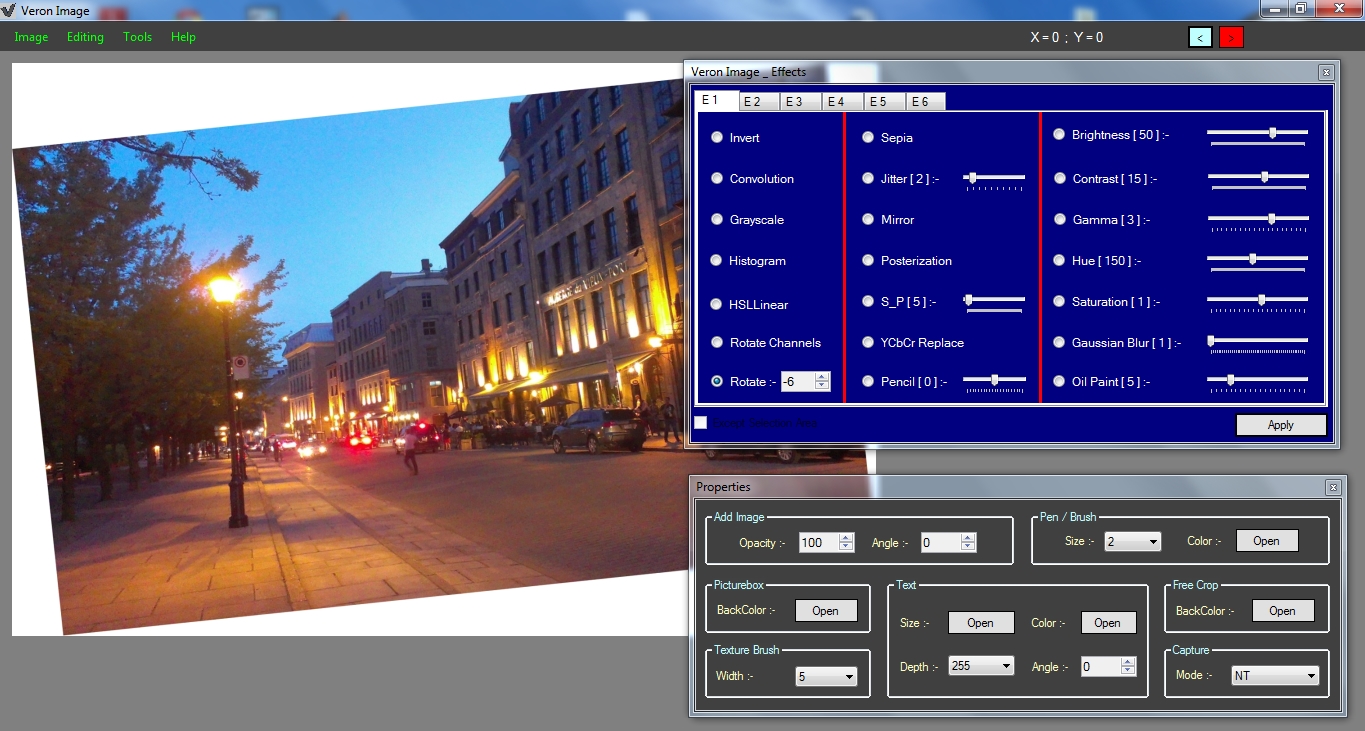
Veron Image can do necessary image processing tasks. It has good user interface with various useful special effects, webcam process, create video and more powerful tools. Features are :
1) Effects :- There are 56 effects. User can give effects on full image or particular region.
2) Slideshow :- For showing slideshow, user must have a folder where it contains only images. Navigation buttons will work for slideshow.
3) Webcam :- It can capture image from webcam and has time set & others options.
4) Create Video :- User can create video from images. It has 15 transition effects, set duration, add audio and lots more options.
5) Pen / Brush, Highlight, Crop, Area selection, Add Text, Texture Brush, Zoom with particular region by mouse wheel or shortcut key, Print, Resize & Add Image, Save Image with tags, drag-drop option to open file, OCR [ Optical character recognition ] and many more.
6) Shortcut keys :-
i) Alt + Shift :- To reset Picturebox size
ii) Ctrl + Mouse left button with move :- To copy for Texture Brush
iii) Ctrl & + / - :- To zoom in or out
*** CPSA :- It means Copy Paste Selected Area. Before doing this, user first set a reference image. Then add image; select "Free" item from "Area Selection" menu; select area and then click CPSA ***
== Stream Capture ==
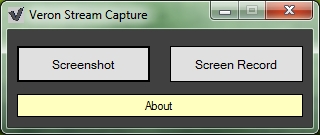
== Code Analyzer ==
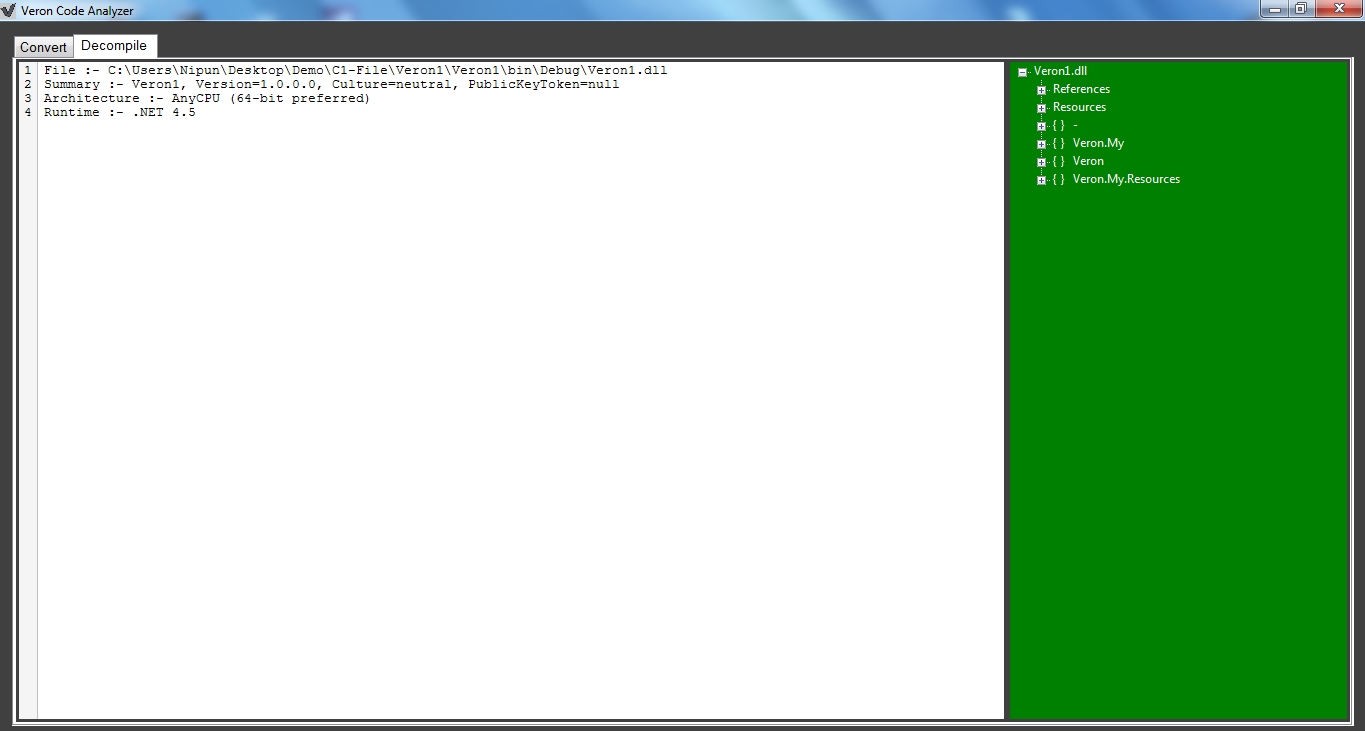
1) Convert :- Load file (.cs/.vb) or write code to convert ( C# to VB or VB to C# ).
2) Decompile :- It can decompile dll or exe file with details information.
3) Search, replace, save language and others.
== Veron Converter ==
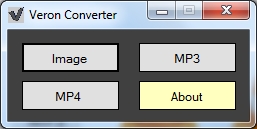
1) Image conversion :- It can convert any images to jpg or ico format.
2) MP3 / MP4 conversion :- Any media file to mp3 or mp4 format. In this conversion process, there is a set time option for both. If user wants to cut a particular duration of video / audio or edit effects in certain duration, it is necessary. Say , A media file's duration is 3 min 32 sec and user wants to cut 00:01:00 to 00:01:30 and also wants to add effect 00:02:20 to 00:02:40. Writing procedure in set time text will be then :
Here, E3 indicates effect name. In mp3 conversion, E3 is bass effect. User can easily find effect name such as Flanger [ E4 ]. Here E4 is the name of flanger effect. In MP4 converter, there is a video file merge option for different qualities of videos.
3) Effects :- There are 5 effects for mp3 and 8 effects for mp4 conversion. User can also add audio in mp4 converter if video file contains no audio.
4) MP3 to MP4 :- For this conversion, user needs a jpg formatted image.
== Quick Apps ==
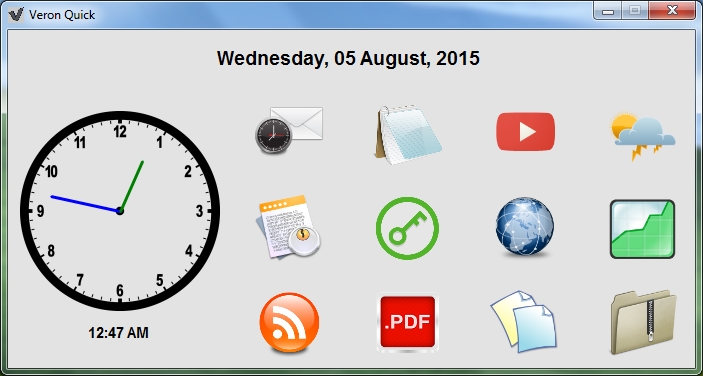
Veron Quick contains 12 essential apps. It has also analog / digital clock with calender which is showing in above picture. Features are :
1) Email Notification :- It works for Gmail, Yahoo & Outlook and can show number of unread emails with date, address, subject. Before using this, user must enable IMAP from email setting. For Gmail, user must allow lesser secure apps. Details information in this link :- https://support.google.com/accounts
2) RichPad :- It is one kind of notepad but has some advanced options. It has real time spell checker, translate text, count number of pages, words & lines, insert image & math equation, search / replace text and lots more.
3) 5 days weather forecast, RSS reader, Encrypt / Decrypt file, Split / Merge file, internet speed, Finance.
4) PDF :- It can show pdf file and has search, save, split & merge options.
5) Youtube Downloader :- Download YouTube and Facebook videos. If video is private and user can see, there is login option for both Youtube & Facebook pages to download that video. It can also extract Youtube video information.
6) Archiver :- It is a file archiver and has encryption system. Supported formats :-
Packing : 7z and zip.
Unpacking : arj, cab, chm, cpio, cramfs, deb, dmg, fat, hfs, iso, lzh, lzma, mbr, msi, nsis, ntfs, rar,
rpm, udf, vhd, wim, xar, zip, bzip2, squashfs, gzip, tar, xz, 7z and z.
7) Password Manager :- User can save, copy-paste password & id by this. It has also navigating option. If user set the first character * in URL text, automatic navigating option will not work. To activate Password manager, just double click on the element of List view.
8) Shortcut key :-
1) Ctrl :- to paste user id & password.
== Programmable Calculator ==
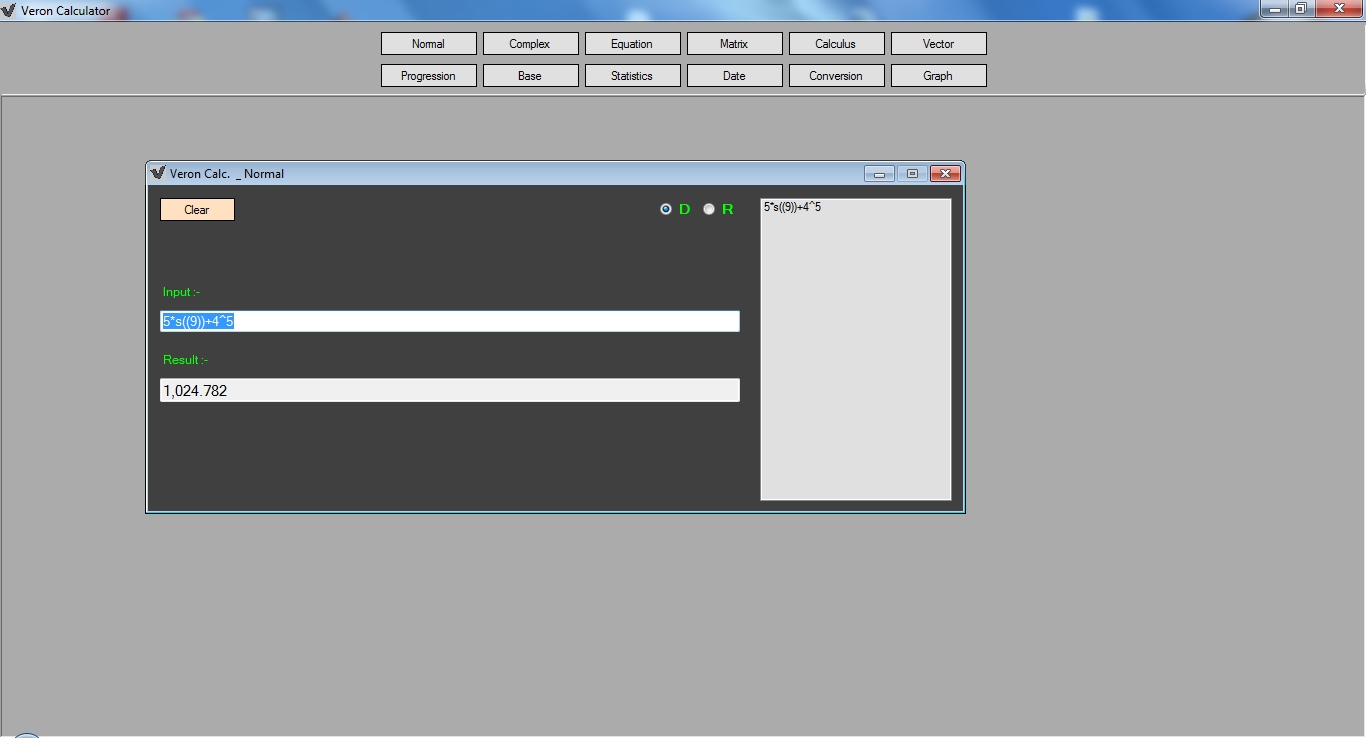
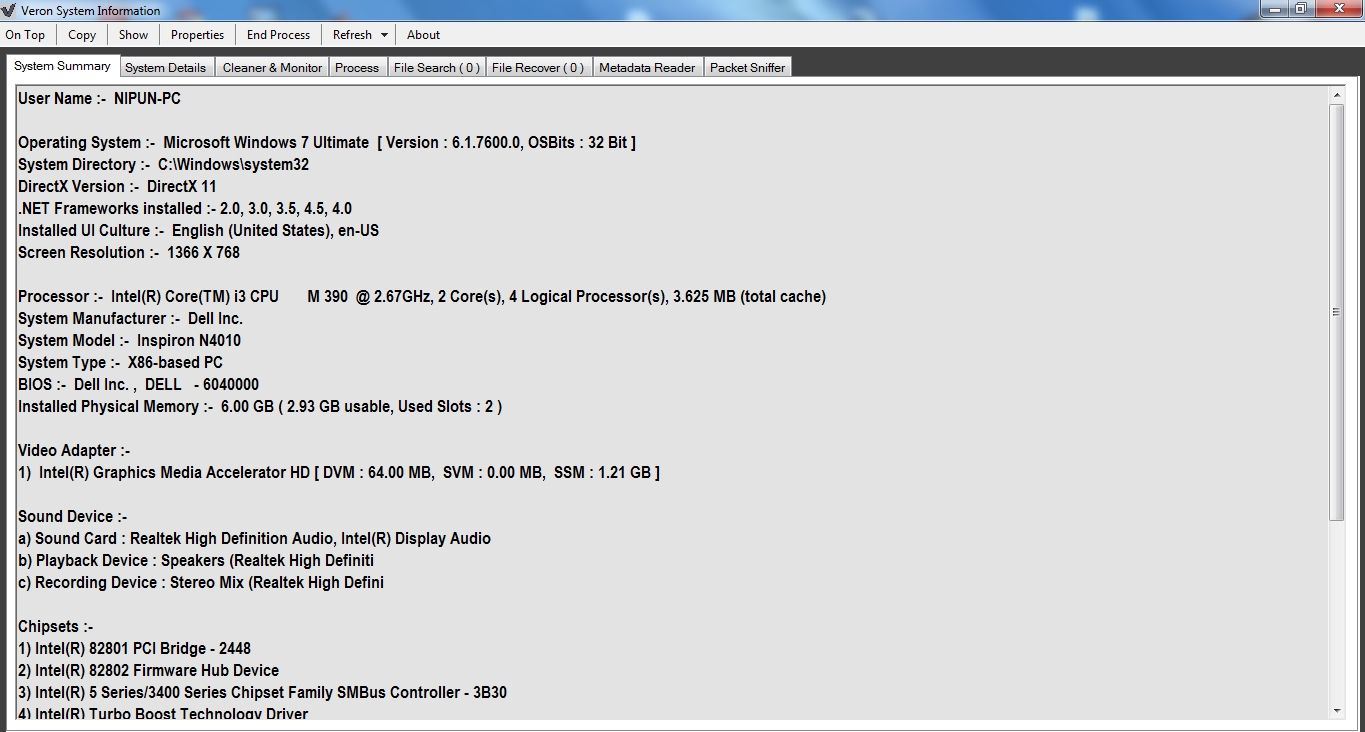
Veron System Information can show entire system details and monitor the system. It has also other necessary features.
1) System summary and details information.
2) File search :- User can search file from directory / folder. For multiple files search, user must use ? character. Say, three files search from same folder / directory and files name: a1,a2 and a3. Then type search box: a1?a2?a3? and press enter.
3) Process :- It has ability to show start-up & running processes with details information. It can also show cpu usage of individual running process , memory size, ID and others.
4) System cleaner & Monitor :- It can clean temporary files, browser's cache data and other unnecessary files from Windows. It monitors total CPU & Memory usage, Disk R/W speed, logical disks information, power supply with battery.
5) File recover :- It works for NTFS, FAT32, FAT16. There are 5 status for a file after scanning. They are :-
Unknown : File status can't detect but may be recoverable
Excellent : Recover possible
Good : Chance to recover is 80%
Bad ( Partially ) : Chance is 50%
Overwritten : Chance is 5%
6) Drive / Directory Monitor :- Monitoring files and folders activity [ modification, delete, create & rename ] of any drive / directory.
7) Metadata Reader :- Read metadata of any file with hashes [ CRC32, MD5, SHA-1, SHA-256, SHA-384 & SHA-512 ] and digital signature.
8) Packet Sniffer :- Capture packets of data flowing across computer network with details information.
9) Uninstall & Affinity :- User can uninstall a program by double click on that program in system details tab. A details window will open and then mouse right click on icon will show uninstall option. User can also set processor affinity by mouse right click on second listbox in process tab.
== Built-In WebBrowser ==
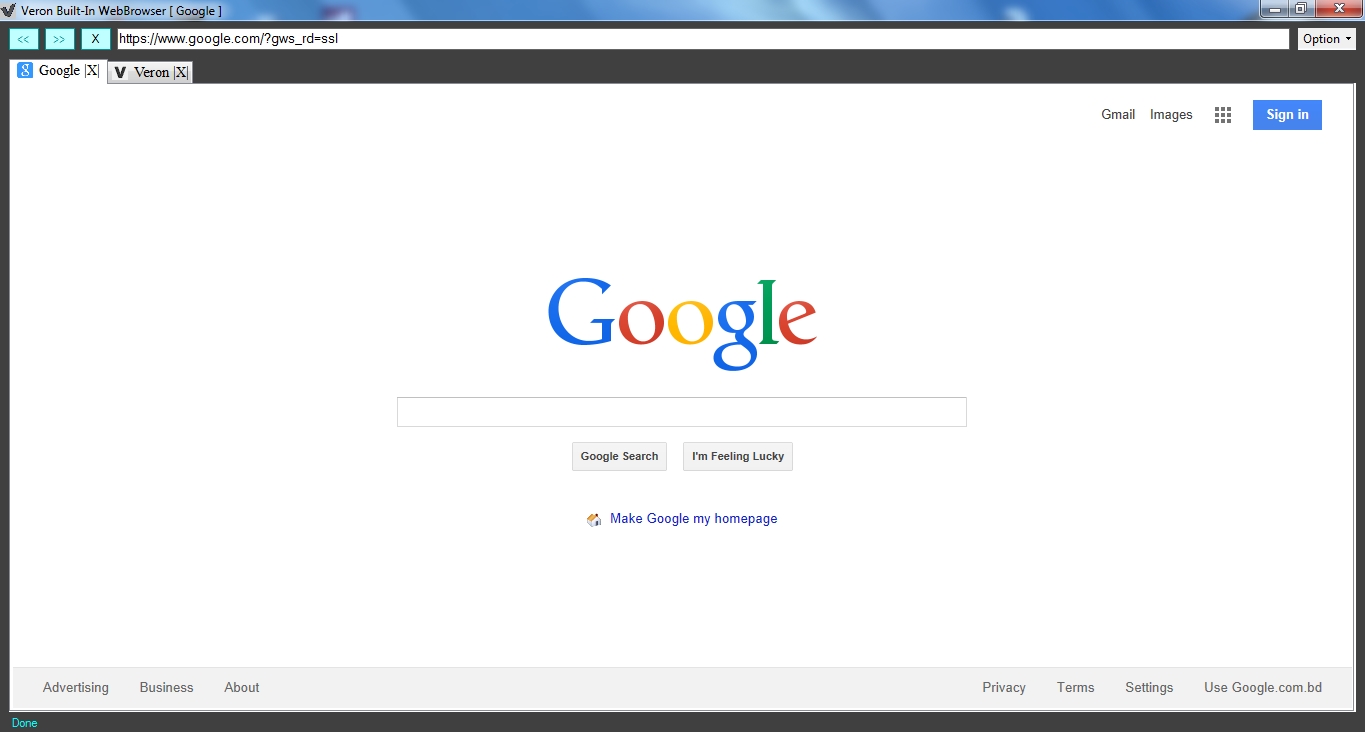
Veron Built-In WebBwoser is a tabbed multiple-site web browser. It incorporates many features and they are :
1) HTML scan & analysis :- User can scan html elements of webpage. With analysis option user can get webpage source, inner html, outter html.
2) Visual :- It has zoom, search and screenshot for full webpage or window to jpg format.
3) Bookmark, History, Quick search with google, properties, built-in search engine, tab index change and lots more.
4) Shortcut key :-
1) Ctrl :- To copy HTML element while scanning.
2) Ctrl + Shift :- To show / hide account's id & password [ If user type anything in id and password textboxes, it will automatically save and copy. User can also copy by clicking left mouse button on these textboxes ]
** Click |X| text to close tab quickly **
== Program languages ==
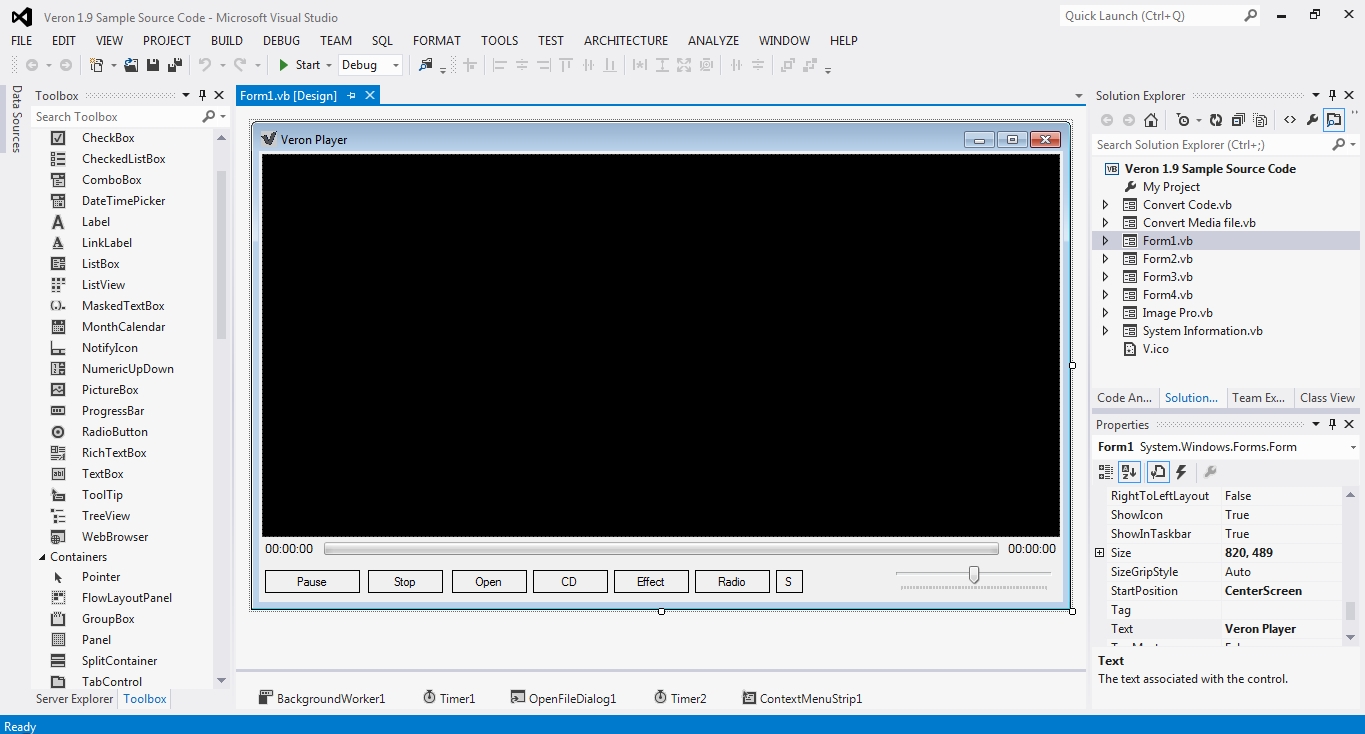
Veron's majority parts were written in VB and C# languages. C++ & HTML also used. It’s few code was published on Code Project . Veron sample source code can be found on Github .
== System Requirements ==
1) Windows 7 / 8 / 8.1
2) 300MB free space in C drive
3) Microsoft .NET Framework 4.0 [ http://www.microsoft.com/en-us/download/details.aspx?id=17718 ]
4) 1280 x 720 screen resolution or above
5) Internet Explorer 9 / 10 / 11
6) 1.8 GHz or faster Processor
7) 128MB video memory or above
8) 512MB free Ram or above
== License ==
This Software is free for personal use only. By using the Software, you agree to the following conditions. The Licensee may not :
1) Decompile, Disassemble, Reverse engineer or modify any part of the Software.
2) remove any proprietary notices or labels on the Software.
3) resell, lease, rent, transfer, sublicense, or otherwise transfer rights to the Software.
Third party intellectual property rights
--------------------------------------------------
Several standalone components are bundled with the Software. Name & license description link of these components are given below :
1) Mplayer - http://www.mplayerhq.hu/MPlayer/DOCS/HTML/en/
2) FFmpeg - https://www.ffmpeg.org/legal.html
3) AFroge - http://www.aforgenet.com/framework/license.html
4) Youtube-dl - http://rg3.github.io/youtube-dl/about.html
5) BASS - http://www.un4seen.com/bass.html#license
6) ExifTool - http://www.sno.phy.queensu.ca/~phil/exiftool/
7) ImageMagick - http://www.imagemagick.org/script/license.php
8) ClamAV - http://www.clamav.net/about.html
9) Pdfium - https://code.google.com/p/pdfium/
10) Tesseract - https://code.google.com/p/tesseract-ocr/
11) 7-zip - http://www.7-zip.org/license.txt
12) ICsharp - http://www.icsharpcode.net/OpenSource/SD/Default.aspx
== Install & Uninstall ==
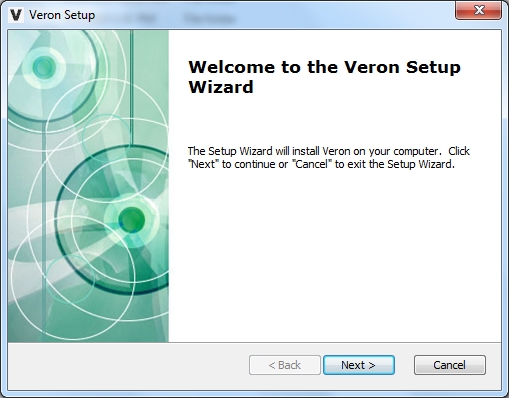
Veron install process is simple. If user's computer does not have VC++ 2010 & 2012, install process automatically install these before main installation. Install process will not go to main installation if user skips these install. User must restart computer after installing. For uninstall, go to control panel >> Uninstall a program. When uninstalling, a dialog box will appear ( If user update Veron 1.9, it will not show ). Check "Automatically close applications and attempt to restart them after setup is complete" and click ok.
== Version History ==
1) Veron 1.0 [ 11 July, 2013 ]

|
Veron.zip Size : 11951.791 Kb Type : zip |
2) Veron 1.5/1.5.2 [ 20 August, 2013 ], Veron 1.6 [ 10 September, 2013 ], Veron 1.8 [ 19 April, 2014 ]
3) Veron 1.9 [ 10 May, 2015 ] :-
3.a) http://www.softpedia.com/get/Multimedia/Video/Video-Players/Veron.shtml
3.b) http://download.cnet.com/Veron/3000-2139_4-75991145.html
3.c) http://veron.en.softonic.com/download
4) Veron 1.9 update [ 12 October, 2015 ] :-
4.1) https://drive.google.com/uc?export=download&id=0B2lvuNkHRVeYMk5taUNDVmJWYW8
4.2) https://onedrive.live.com/download?cid=C01AAEDF3CFC5A15&resid=C01AAEDF3CFC5A15%21355
Bugs fixed & few new features added.
5) Veron 1.9.5 :- will come soon
6) Veron 2.0 :- Under development.
Copyright © S.M.A.Faisal. All rights reserved.